For those who’ve recently migrated to Linux, whether driven by privacy concerns or other factors, replacing favored applications that aren’t native to the Linux environment can prove challenging.
Finding suitable alternatives to popular software can be a quest, and not everyone is eager to invest considerable time in seeking out substitutes as effective as those on Windows or macOS.
Consider Microsoft Office as a prime example. Highly favored by Windows users, its lack of compatibility with Linux distributions poses an issue. Nevertheless, there are several robust programs available for Linux users to manage office tasks like spreadsheets and presentations effectively.
Likewise, there’s a plethora of alternatives for creating and editing text documents on Linux that rival Microsoft Word in functionality. Let’s explore some of the most noteworthy options that you can install and utilize across your preferred Linux distribution.
1. ONLYOFFICE Document Editor
The ONLYOFFICE Document Editor is a key component of the broader ONLYOFFICE office suite, providing editing capabilities for both online and offline work on text documents, spreadsheets, presentations, PDFs, and digital forms.
Its inherent compatibility with DOCX files positions it as an excellent alternative to Microsoft Word for Linux users. Moreover, the editor handles various other popular formats seamlessly, including DOC, ODT, TXT, and even HTML files.
With a tabbed interface that exudes a modern aesthetic and bears a resemblance to the layout of Microsoft Word, transitioning users will find it intuitive to adapt to ONLYOFFICE and leverage its editing features.
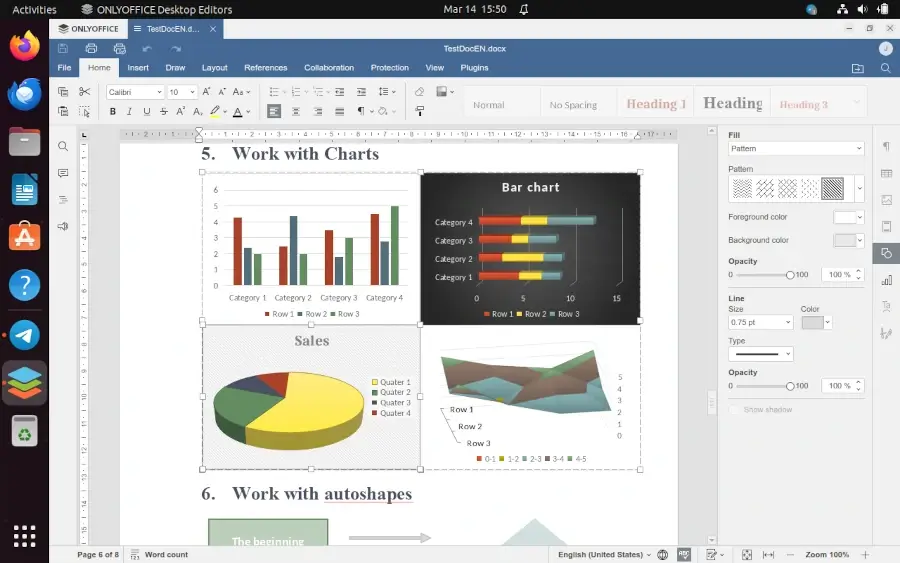
Through a suite of ONLYOFFICE plugins, Linux users can extend their capabilities beyond basic text editing. These plugins enable functionalities such as embedding and streaming YouTube videos, performing translations, engaging in Telegram conversations, correcting typos, and converting text into HTML code. Additionally, there’s even a plugin for ChatGPT integration, facilitating automated text generation.
Furthermore, the ONLYOFFICE Document Editor empowers users to safeguard sensitive documents by applying passwords and digitally signing them. Collaborative online work is also facilitated through an option to connect the desktop app to a cloud-based platform.
Supported platforms include ONLYOFFICE DocSpace, ownCloud, Moodle, Nextcloud, Seafile, and kDrive. Once connected, the ONLYOFFICE desktop suite enables seamless editing of files from cloud storage and facilitates online collaboration with others.
2. LibreOffice Writer
LibreOffice Writer stands as an open-source word processor within the widely embraced LibreOffice suite, renowned as one of Linux’s go-to office software tools. Developed collaboratively by a global community of enthusiasts and professionals, it serves as the default office suite in numerous Linux distributions.
This versatile tool offers a plethora of features tailored for crafting and refining text documents. While its native format is ODT, seamless compatibility with DOCX files is also ensured. Users enjoy the flexibility to personalize the appearance of their documents, whether starting from scratch or utilizing pre-designed templates spanning resumes, letters, reports, and newsletters.
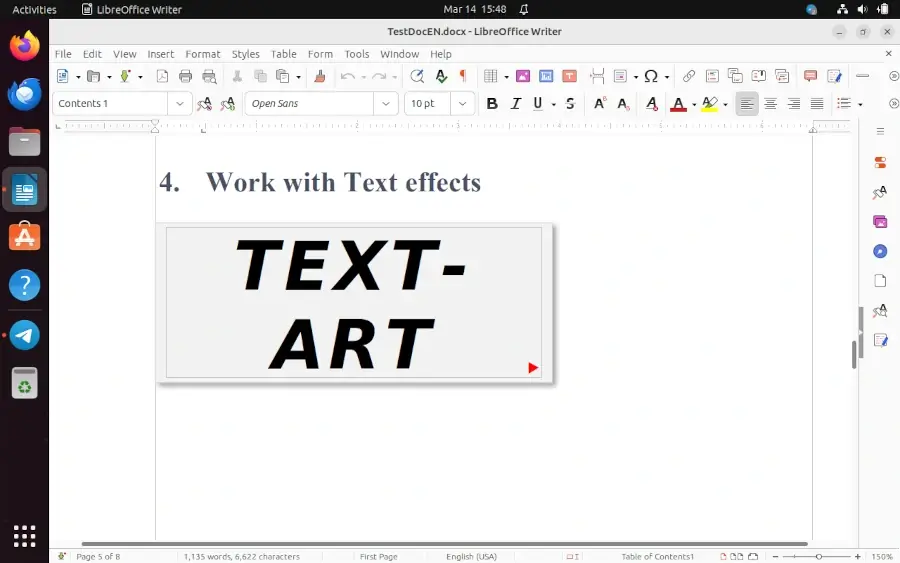
This application offers extensive capabilities for managing tables and charts, tweaking margins, switching page orientations, and incorporating headers, footers, and customizable page numbering. With built-in spell-check and grammar-check functionalities, users can rectify errors, ensuring their documents maintain a polished appearance.
Moreover, the program provides seamless export and import functionalities, enabling users to collaborate on DOCX, PDF, HTML, and various other file formats. It further supports importing documents from alternative word processing software, including Microsoft Word, enhancing interoperability and ease of transition.
3. Calligra Words
Calligra Suite, crafted by KDE as an open-source office suite, presents a comprehensive array of tools and applications catering to office tasks, vector graphics, and databases.
Tailored for Linux users, the suite seamlessly extends its functionalities across desktop PCs, tablets, and smartphones. Among its offerings, Calligra Words serves as a worthy alternative to Microsoft Word, blending text processing capabilities with desktop publishing features.
Similar to LibreOffice Writer, Calligra Words embraces ODF documents as its native format. Additionally, it effortlessly handles a spectrum of popular file extensions, including Microsoft Office Word files in both DOCX and DOC formats. Users can readily modify Word files and save them in the ODF format with ease.
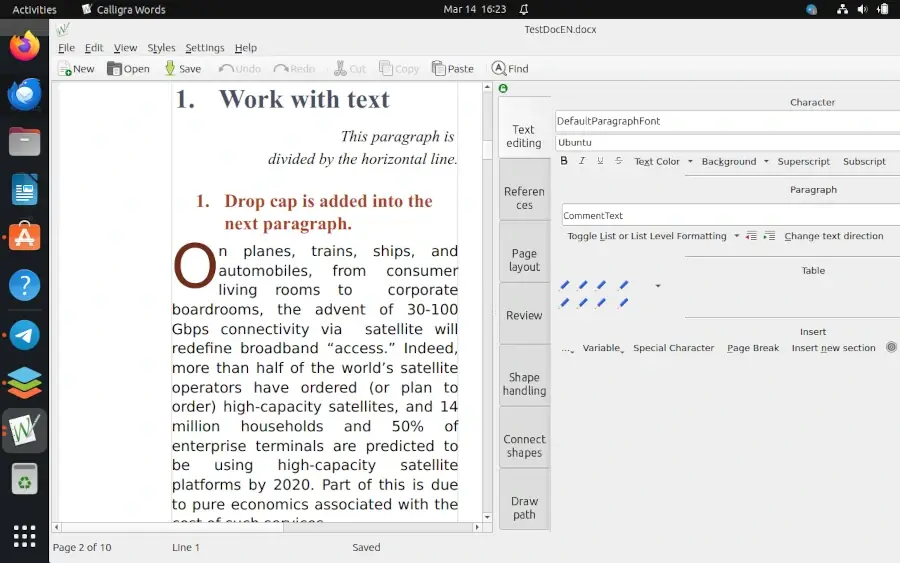
Overall, Calligra Words encompasses nearly all the features that the typical Linux user would require. It facilitates font and style manipulation, facilitates the creation of reference lists and bibliographies, offers flexibility in adjusting page layout, permits the addition and deletion of comments, and supports the insertion of shapes. Moreover, the application allows for exporting documents to PDF format.
While the app’s interface may appear unconventional initially, it gradually reveals its intuitive nature with prolonged usage, as users become accustomed to its interface elements.
For those less concerned about privacy and comfortable with proprietary software, exploring the alternatives listed below may be worthwhile.
4. FreeOffice TextMaker
TextMaker, a component of the FreeOffice suite, constitutes a word processing solution offered by SoftMaker as a free alternative to its premium office suite.
Positioned as a substitute for Microsoft Word on Linux systems, TextMaker seamlessly handles DOCX and DOC files while also accommodating OpenDocument files and an array of other widely used formats, including RTF, HTML, and PDF. Additionally, legacy Microsoft formats, such as WordPerfect files, are supported, ensuring compatibility across various document types.
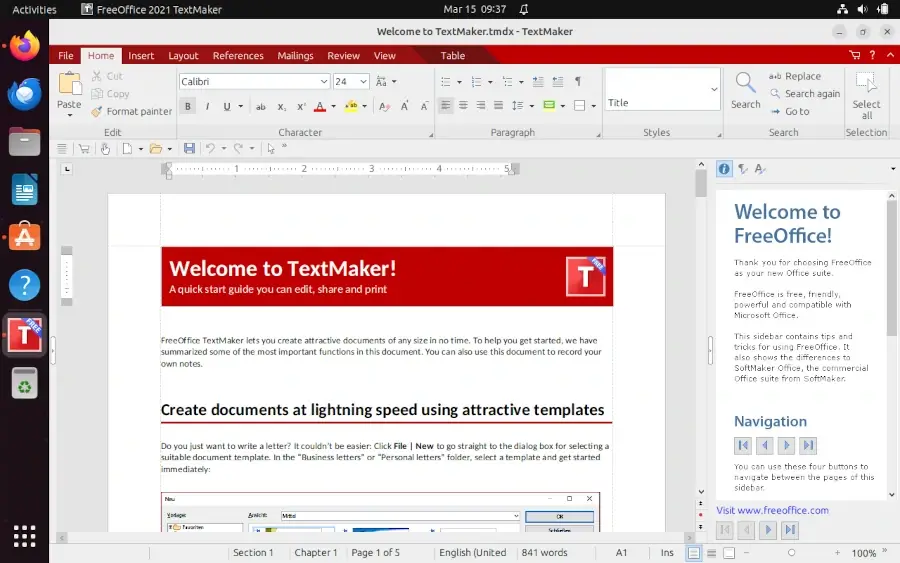
TextMaker provides Linux users with essential editing and formatting tools, enabling the creation of documents, spreadsheets, and presentations tailored to various needs.
However, certain advanced features like macros, mail merge, and cross-references are exclusively accessible in the premium version of the suite, SoftMaker Office.
For everyday users not engaged in professional document creation demanding intricate formatting and layout, the free version suffices for regular tasks.
TextMaker boasts a user-friendly interface. Upon initial launch post-installation, users are prompted to select from a range of menu styles, spanning from classic to modern layouts. For instance, users can opt between ribbons or classic menus. Furthermore, the program offers detailed guides and helpful tooltips within the menu, facilitating easy mastery of TextMaker’s functionalities with a bit of dedicated exploration.
5. WPS Writer
WPS Office, a comprehensive office suite available for Linux, offers its own counterparts to Microsoft Word, Excel, and PowerPoint. Among its tools, WPS Writer stands out with its contemporary and user-friendly interface, evoking a sense of familiarity for former Word users. The application boasts excellent compatibility with DOCX files and extends its support to various other formats such as PDF, TXT, RTF, and DOC.
Linux users can freely download and utilize WPS Writer, with the free version encompassing the majority of commonly used editing and formatting features. Moreover, it includes a selection of free templates tailored for daily document processing needs.
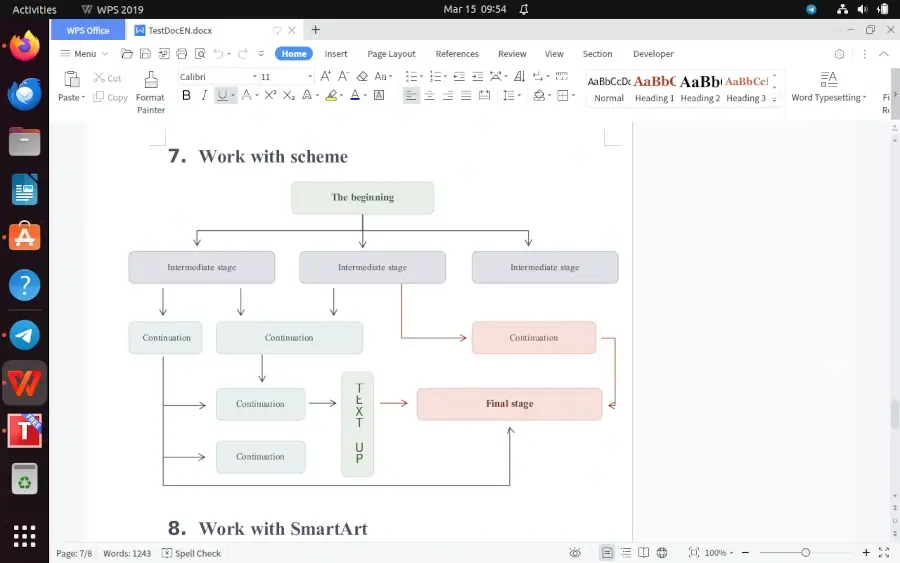
Should you require access to premium features like OCR (optical character recognition), purchasing a premium subscription becomes necessary. This subscription unlocks additional functionalities and tools, though it’s not essential if your tasks primarily involve creating and editing straightforward text documents on your Linux desktop.
Beyond its striking similarity to the Word interface, another standout feature of WPS Writer lies in its seamless cloud integration with third-party services. This integration lays a sturdy foundation for cross-device synchronization and collaboration, enhancing productivity and workflow efficiency.
In summary,
While Word alternatives for Linux may not offer the exact same extensive functionality as Microsoft’s app, they still provide solid alternatives. It’s possible that some familiar Word features may be absent in other office suites.
Nonetheless, the options listed above can certainly be game-changers if you’re considering moving away from Word and seeking a more cost-effective document editing tool on Linux. Best of all, they’re all free, allowing you to explore and determine which one best suits your preferences as a PC user without spending a penny.
